Upgrading from Access to SQL in SureSync 5
The default database format for SureSync is an Access database. SureSync also supports SQL 2000/2005/2008 databases and the SQL database format is recommended for large synchronization jobs, databases with many jobs (more than 50), or a large number of multi-directional Rules. SureSync provides a copy database function to provide simple migrations from Access to the SQL database format.
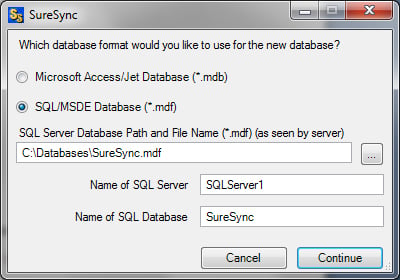
- Go to File | Database | Copy, which will bring up the window above.
- Select "SQL/MSDE Database (*.mdf)" from the list.
- In the "SQL Server Database Path (as seen by server)" field you need to enter the path where you want SureSync to create the SQL data file.
- Enter the name of the SQL server or the SQL server instance name in the "Name of SQL Server" field. Please note that the "SQL Data File Path" field is from the perspective of the machine listed here. For example, in the screenshot the "C:\Databases\" directory must exist on the SQLServer1 machine for the database to be able to be created. If you're connecting to a SQL instance like the default SQLExpress instance it should be listed as MachineName\SQLExpress (Machine\Instance).
In the "Name of SQL Database" field you should enter the name of the database. It is recommended that this be left at SureSync. - Click the continue button and the copy process will start. This can be quite a lengthy process depending on the size of the original database.
Important Notes
- SureSync supports SQL 2000/2005/2008 and the free versions MSDE and SQL Express 2005/2008. The MSDE and SQL 2005 Express engines can be downloaded from Microsoft's SQL page.
- It is recommended that you use the most recent version of SQL Express if you're planning to use that option.
- Your SQL server must be running either Windows Integrated Security or Mixed Security. SQL only security is not supported. If your SQL server is running SQL only security you will need to use MSDE or SQL Express 2005/2008 on the machine where SureSync is installed. We recommend using the most recent version of SQL Express.
- The account, which SureSync is running under, must have permissions to create a database on the SQL server and permissions to access that database. Please contact your SQL server administrator for assistance with this.
