Jobs, Schedules & Real-Time Monitors don't show status in the SureSync Desktop when using a SQL database
Please note: This article applies to SureSync 8 and older. SureSync 9 no longer uses the Job Lock Folder.
When you open a SQL database with SureSync, you are prompted to specify a job lock folder. This folder is used by SureSync to store files which tell the desktop application if a Job, Schedule, or Real-Time Monitor is active or not. This problem occurs because the SureSync Desktop in question is unable to access the job lock folder. This can happen for a couple of different reasons.
Job Lock Path is Defined as a Local Drive
You can configure the Job Lock Path to be a path using a local drive letter. This is defined during opening a SQL database in the dialog shown below. This works fine as long as you are always using the SureSync desktop application on the local machine.
However, if you are opening this SQL database from a machine other than the SureSync machine, that SureSync desktop will be unable to determine the status of jobs. This is because that remote SureSync desktop can not access the path on the main SureSync machine.
To get around this problem you should configure the Job Lock Folder to use a UNC path. Each user who will be viewing status out of SureSync needs to have permissions to access this UNC path.
To change the Job Lock Folder, go to Home | Database | Open Existing Data (SureSync 7 and newer) or File | Database | Open Database (SureSync 6 and older) and open the SQL database in question again. You will be prompted with a dialog box like the below.
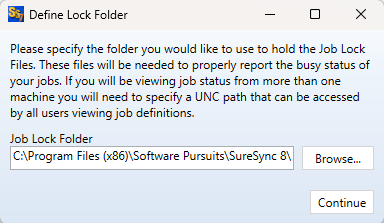
Enter a UNC path that all users of the SureSync Desktop can access and click "Continue" to complete the open.
User Does Not Have Access to the Job Lock Folder
The second cause for this problem is a lack of permission on the Job Lock Folder for the user trying to view the jobs in the SQL database. Each user account which will be launching a SureSync desktop and viewing the jobs needs to have Full Control permissions to the Job Lock Folder. The user the SureSync Scheduler service is running under should also have Full Control permissions for the Job Lock Folder.
